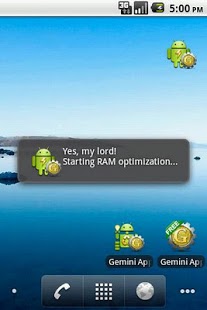Gemini Taskiller Widget 1.2.0
Free Version
Publisher Description
(If you meet any problem or find any bug, please send mail to "support@seasmind.com". We do want to solve the issue, but in many cases, we can not fix issue with just simple comment in market. Thanks!)
This is a widget used to optimize RAM of your Android device (nothing for else :-), but it is simple, fast, extreme less RAM usage!). The "Shake Mode" allow user to release RAM at any time (even when you are playing game) by shaking your phone! It can be used as either plug-in of "Gemini App Manager (v1.5.0 and above)" or a independent widget.
Features:
1. One key press on desktop widget to optimize RAM;
2. "Shake Mode" allow user to release RAM at any time (even when you are playing game) by shaking your phone!
3. Extreme less RAM usage;
4. User can mark "Do not kill" apps in "Gemini App Manager" and they will be ignored when perform optimize operation.
Recent Changes:
v1.2.0
1. Fix the issue that the Bluetooth ear phone can not work properly after RAM optimize operation (Feedback by Cory Leimkuehler, Bill Kwong, Rafay Aslam, Rodney Steiner, Michael, Dennis);
2. Try to fix a UI issue when performing RAM optimize on ASUS panel (Thanks to "LeRon Childs", from support mail);
3. Increase range of shake detected mode to fit more phone modules (Feedback by atjiles);
4. Use ZipAlign to improve performance and reduce memory usage of the app;
5. Other minor issues (change support mail to seasmind@gmail.com);
About Gemini Taskiller Widget
Gemini Taskiller Widget is a free app for Android published in the System Maintenance list of apps, part of System Utilities.
The company that develops Gemini Taskiller Widget is SEASMIND. The latest version released by its developer is 1.2.0. This app was rated by 5 users of our site and has an average rating of 4.8.
To install Gemini Taskiller Widget on your Android device, just click the green Continue To App button above to start the installation process. The app is listed on our website since 2011-11-10 and was downloaded 248 times. We have already checked if the download link is safe, however for your own protection we recommend that you scan the downloaded app with your antivirus. Your antivirus may detect the Gemini Taskiller Widget as malware as malware if the download link to com.seasmind.android.gmtaskillerwidget is broken.
How to install Gemini Taskiller Widget on your Android device:
- Click on the Continue To App button on our website. This will redirect you to Google Play.
- Once the Gemini Taskiller Widget is shown in the Google Play listing of your Android device, you can start its download and installation. Tap on the Install button located below the search bar and to the right of the app icon.
- A pop-up window with the permissions required by Gemini Taskiller Widget will be shown. Click on Accept to continue the process.
- Gemini Taskiller Widget will be downloaded onto your device, displaying a progress. Once the download completes, the installation will start and you'll get a notification after the installation is finished.